2.How to use Google Trends
What is Google Trends?
Google Trends is a free tool offered by Google that shows the relative popularity of search queries over time. It allows you to explore search data and trends for specific keywords or topics, comparing how popular they are across various locations, periods, and languages. Google Trends helps users to:
- Track trends: Identify which topics, events, or products are gaining traction.
- Analyze search patterns: Understand how interest in a particular topic fluctuates over time.
- Compare search queries: Discover which search terms are more popular compared to others.
- Understand regional interests: Find out where in the world specific topics are trending.
Getting Started with Google Trends
To use Google Trends, you don’t need an account or subscription—just head to trends.google.com and start exploring! Here’s a step-by-step process to get the most out of Google Trends:
1. Choose Your Region and Time Period
The first thing you’ll notice when you open Google Trends is the option to adjust the region and time period for your search. These settings allow you to narrow down your data to a specific location (country, state, or city) and time frame.
Region: This allows you to see trends globally or locally. For example, you can explore global search interest, or focus on specific countries to see what is trending within a certain geographic area.
Time Period: You can adjust the timeframe from a day, week, month, year, or even up to 5 years. This flexibility allows you to track how a topic’s search volume has evolved over time.
2. Enter a Search Term or Topic
Google Trends allows you to search for specific keywords, topics, or brands. Simply enter a search term in the query bar, and the tool will show data on how it has trended over time.
- Single search: You can start with one keyword or phrase, such as “artificial intelligence.”
- Multiple searches: You can compare up to five search terms to see how they fare against each other. For example, compare “artificial intelligence,” “machine learning,” and “deep learning” to identify which term is most popular.
Key Features of Google Trends
1. Interest Over Time
One of the most valuable features of Google Trends is the Interest Over Time graph. This shows how interest in a particular search term has changed over a specific time period.
- Y-axis (Interest): This measures the relative search interest for the term, with 100 representing the peak interest over the selected time period. For example, if a term peaks at 100, it means the search term had the highest search interest during that specific period.
- X-axis (Time): This represents the timeline for your search, and you can zoom in to explore the data more precisely by day, week, or month.
2. Interest by Region
Google Trends provides a breakdown of search interest by geography. You can view how the popularity of a keyword differs across regions, countries, states, or even specific cities. This is useful if you want to target specific audiences based on location.
- This data helps businesses and marketers tailor their campaigns to specific regions.
- For example, if you search for “healthy eating,” the map will show you which countries or regions have the highest interest in this topic.
3. Related Topics and Queries
At the bottom of each search results page, you will find Related Topics and Related Queries. These sections provide additional insights into the popularity of terms related to your search.
- Related Topics: These are topics that share similar search patterns or are closely associated with your original search term.
- Related Queries: These are additional keywords that users often search alongside your primary search term.
This can help you discover additional areas of interest or niche keywords that could be valuable for content creation or marketing.
4. Rising vs. Top Queries
In Google Trends, you’ll see two types of queries:
- Top Queries: These are the most popular queries related to your search term.
- Rising Queries: These are the searches that have seen the most significant growth in interest over a specified period. Rising queries can offer you a heads-up on emerging trends or topics before they become mainstream.
How to Use Google Trends for Different Purposes
1. Content Creation
For bloggers, writers, and content marketers, Google Trends is an invaluable tool for identifying popular topics to write about. By searching for trending topics or using related queries, you can tap into subjects that are gaining traction among readers.
- Idea Generation: Use Google Trends to find hot topics and create content around them.
- Seasonal Trends: Google Trends lets you analyze cyclical trends, such as holidays, sports events, or annual conferences. This is especially useful for creating content that aligns with seasonal interest.
- Trending Stories: If you’re writing about current events, Google Trends helps identify which stories are getting the most attention, giving you an edge on what to write about next.
2. Market Research
If you’re launching a new product or service, Google Trends can offer valuable insights into consumer interest. Use it to:
- Analyze demand: Before launching a new product, analyze if there’s significant interest in that category.
- Track competitor popularity: Use Google Trends to compare your brand against competitors and see how their search interest is trending.
- Seasonal Demand: Certain products or services may have peaks of interest at certain times of year. Google Trends helps you pinpoint these patterns.
3. SEO Strategy
Google Trends can be a valuable tool for SEO professionals by helping them:
- Keyword research: Discover trending keywords that can improve your search rankings.
- Seasonal and localized SEO: If your business targets specific regions or has seasonal spikes, Google Trends can inform your strategy by showing regional and time-based search patterns.
- Content Optimization: By understanding the changing search volume of specific keywords, you can optimize content for higher visibility.
4. Identifying Global Trends
If you’re a global brand or a researcher, Google Trends offers insights into how different regions and cultures are interacting with topics. This is especially useful when:
- Understanding cultural shifts: Google Trends helps identify social, political, or economic shifts that are influencing people’s search behavior.
- Tracking global events: If you want to see how major global events, like elections, sports events, or pandemics, affect online conversations, Google Trends can help you track these trends in real-time.
Advanced Features of Google Trends
1. Explore Trending Searches
Google Trends also allows you to explore real-time trending searches. This section shows you what’s currently gaining the most search interest at any given moment.
- Explore by country: You can view trending topics in different regions around the world, keeping you in the loop with current events and global trends.
2. Embed Trends on Your Website
Google Trends offers a feature that allows you to embed live trend data into your website or blog. You can showcase real-time data or static snapshots of trends, which is useful for content creators and journalists.
Conclusion
Google Trends is an essential tool for anyone involved in digital marketing, content creation, research, or business strategy. Its ability to provide insights into search behavior, regional interest, and emerging topics makes it a valuable asset. By leveraging its features, you can stay ahead of trends, understand your audience better, and make data-driven decisions for your campaigns or content.
Whether you’re monitoring keyword performance, exploring trending topics, or conducting market research, Google Trends equips you with the data you need to succeed in today’s fast-paced digital landscape.